In order to communicate with Twitch you need to set up an application in the Twitch developers console.
In case you are setting up multiple Twitch-Bot instances, create one application per instance! Re-using an existing application even for a test-instance will lead to unexpected results like randomly breaking bot-authorizations!
Registering your application is a relatively straight-forward process:
- Go to https://dev.twitch.tv/console/apps/create
- Fill out the form you are presented with. You can choose any Name you want for your bot. I’d recommend using one you later will recognize your bot under. For the OAuth Redirect URL choose the URL you want to have the bot available under later. If you want to have it running locally you can choose
http://localhost:3000/for this field.
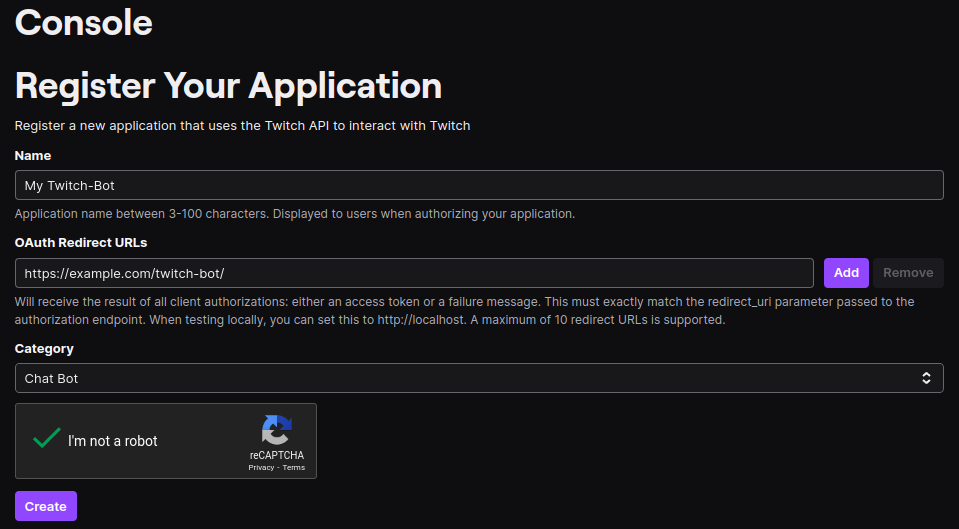
- After registering your application go into the application you’ve just created and click the New Secret button. Note down the Client-Id and Client-Secret in a safe place. You will need them in the Configuration step.